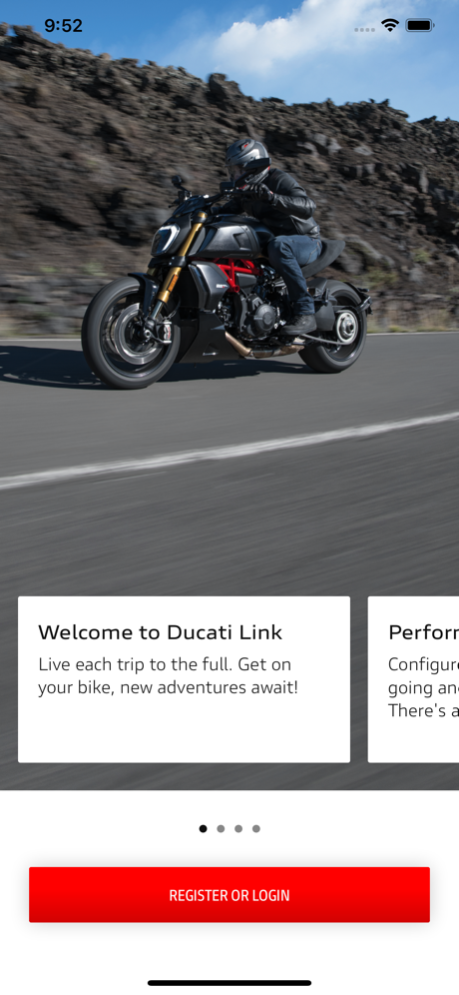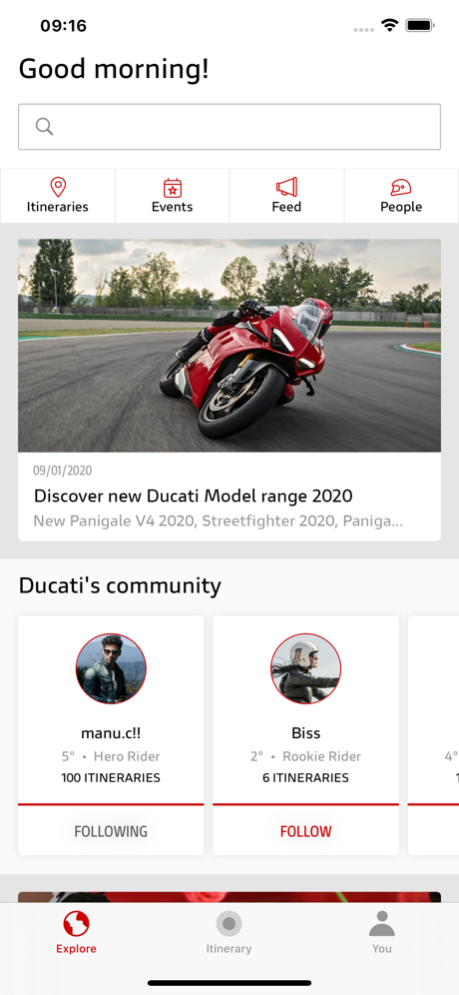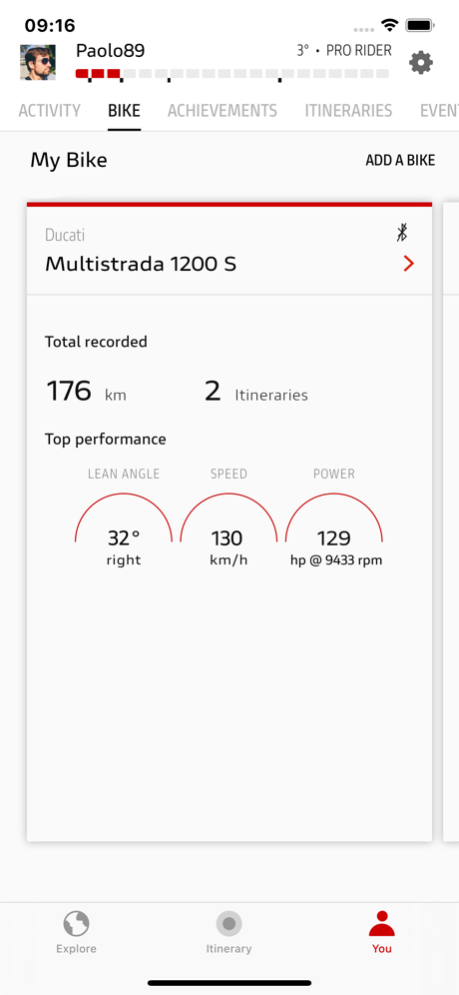Ducati Link 1.6.12
Continue to app
Free Version
Publisher Description
Ducati Link App: your journey, your emotions, your Ducati.
With the new Ducati Link App you can experience and enjoy your Ducati even more completely.
Thanks to the Ducati Multimedia System you can connect your mobile phone to the motorbikes via Bluetooth and thanks to the App you will be able to set the parameters of your Ducati in order to improve comfort and riding style, record your itineraries and your saddle performance data and always be updated on the interval schedule of maintenance of your bike. Get immediately into a community of friends with whom you can share experiences, trips, events and goals achieved thanks to Ducati Link.
If you do not own a motorcycle with the Ducati Multimedia System you can still use the App with the possibility of recording a reduced data set but still accessing the other features.
Caution (warning): continuous use of the GPS signal can have a significant impact on the battery life of the mobile phone.
FUNCTIONS
Access the App with your Ducati account or create your profile to stay connected with the Ducati digital world. Add your picture (a picture/photo of you) and your nickname and immediately connect your bike to start travelling (your journey).
You and your bike – every riding session you can:
- Record your performance along the entire itinerary (route) (speed, bend angle, acceleration and other data mapped through the whole route, along with average maximum values and statistics)
- Modify all the parameters of the bike (load mode, riding mode etc..) and save different driving scenarios
- Record the itinerary (total km, driving hours, map)
- View and check statistics about the bike and your activities
- View informations on maintenance intervals
IMPORTANT: You can track route and performance also without the connection with the bike recording a smaller set of data
You and your travels – every riding session you can:
- Save your itinerary, add a title, description, pictures and tags to enrich your travel diary and relieve it whenever you want
- Share with your friends – in the App and on social media – all riding experience and saddle adventures
- Choose an itinerary from the public ones and follow the track on the map
You and the others
- Search for friends around you to visualize their activities and expand your network
- Organize your event, share it and invite your friends. You can organize (arrange) gatherings or travelling tours with different stages
Turn-by-Turn navigation
This feature allows you to display the navigation directions on the dashboard, showing the route turn by turn and giving additional route information.
Note: This function is only available if the Ducati Multimedia System has been installed and the Turn-by-Turn navigation license has been enabled. The new Turn by Turn navigation feature is available on DesertX, Diavel V4, Scrambler 2G and Streetfighter V4.
Apr 2, 2024
Version 1.6.12
- Turn-by-Turn functionality is now available also for the Ducati Diavel for Bentley
- Fix support for Ducati Diavel 1260 S
- Support for new languages: Spanish, German, French, Dutch
- Turn By Turn license check improvement
- HERE offline maps improvements
- Bug fixes and performance improvements
About Ducati Link
Ducati Link is a free app for iOS published in the Recreation list of apps, part of Home & Hobby.
The company that develops Ducati Link is Ducati Motor Holding S.p.A.. The latest version released by its developer is 1.6.12.
To install Ducati Link on your iOS device, just click the green Continue To App button above to start the installation process. The app is listed on our website since 2024-04-02 and was downloaded 1 times. We have already checked if the download link is safe, however for your own protection we recommend that you scan the downloaded app with your antivirus. Your antivirus may detect the Ducati Link as malware if the download link is broken.
How to install Ducati Link on your iOS device:
- Click on the Continue To App button on our website. This will redirect you to the App Store.
- Once the Ducati Link is shown in the iTunes listing of your iOS device, you can start its download and installation. Tap on the GET button to the right of the app to start downloading it.
- If you are not logged-in the iOS appstore app, you'll be prompted for your your Apple ID and/or password.
- After Ducati Link is downloaded, you'll see an INSTALL button to the right. Tap on it to start the actual installation of the iOS app.
- Once installation is finished you can tap on the OPEN button to start it. Its icon will also be added to your device home screen.